Creating new part run delivery or pickup request is done in Command Center.
Select Create new Part run from the main menu
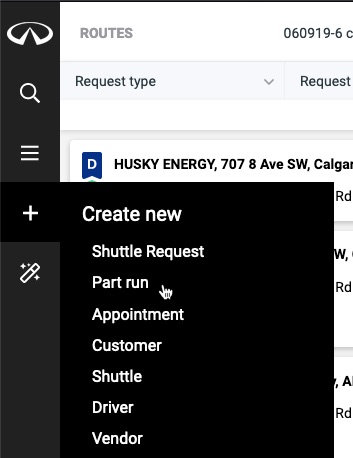
Enter new vendor information or choose from suggested.
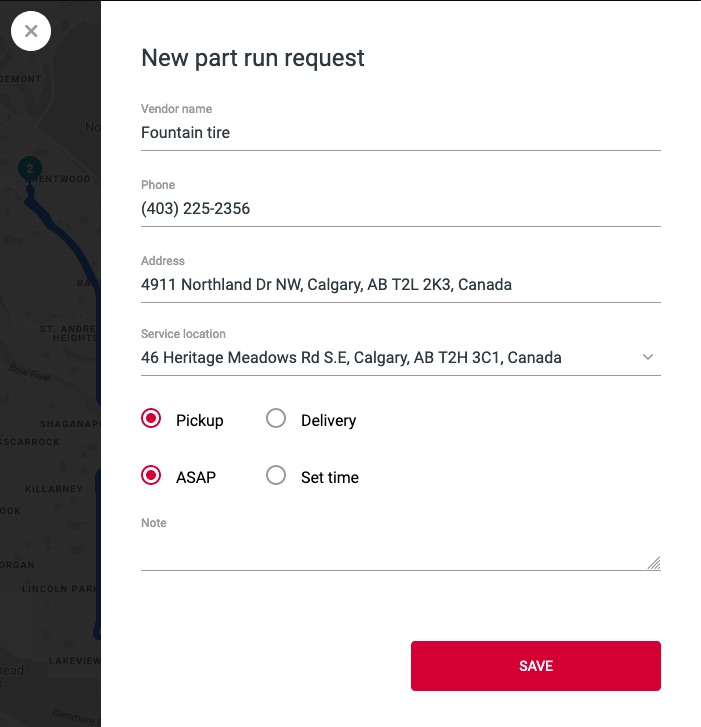
The system AI will auto dispatch the part run request to drivers on-duty and will only add to the part of the route when no shuttle passengers are in the vehicle, i.e. after all drop offs are completed and when there are no pickup customers.