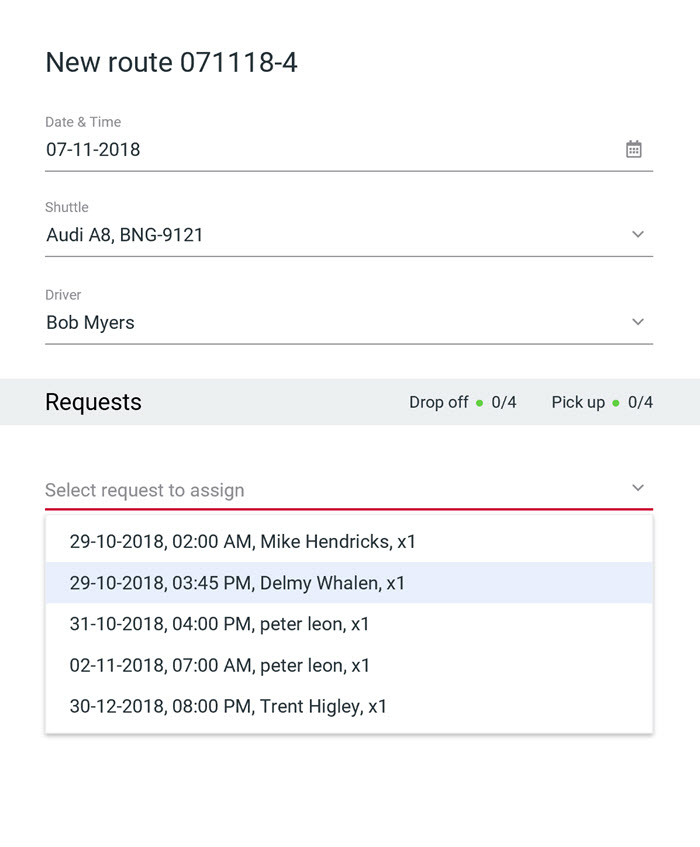Create routes
Creating shuttle routes is easy with the shuttle management system. Shuttle routes can be created from this menu function or from the select requests function.
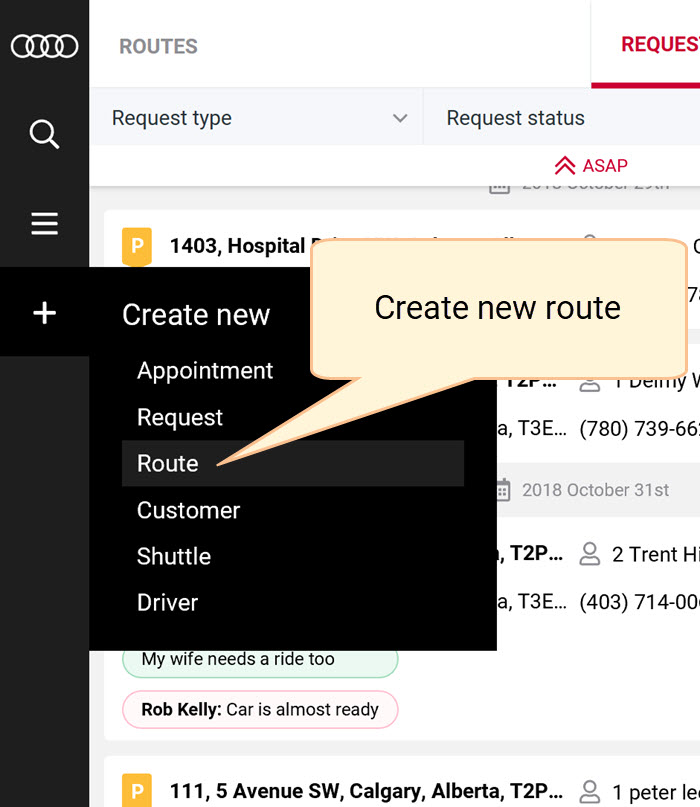 Start by clicking the create shuttle function from the icon menu on the left side
Start by clicking the create shuttle function from the icon menu on the left side
With this function you will be able to schedule a shuttle route or create a shuttle route based on current needs & available resources
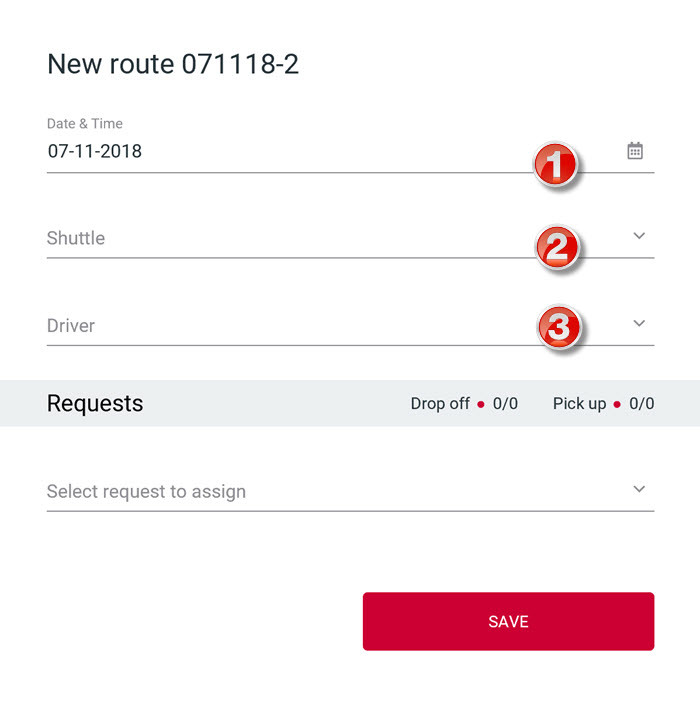
- Start creating the route by selecting the desired time of the route to be created
- Select the shuttle vehicle to be used
- Assign the driver to be used for the shuttle route
Assigning shuttle requests to routes