From this menu function dispatcher users can add vehicles to the dealerships fleet. Information here is displayed to the customer & is vital for accurate dispatching. Maximum number of passengers and other vehicle details can be created here.
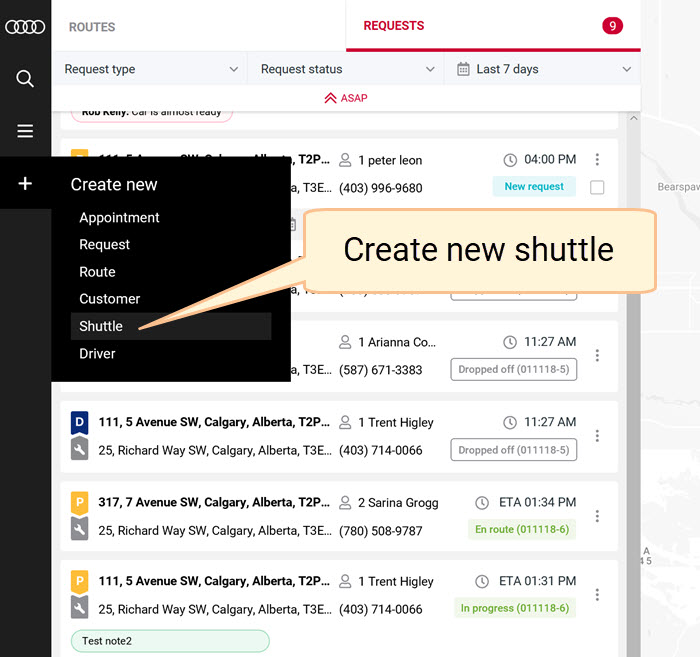 To create new shuttle vehicles select the create new icon on the left menu
To create new shuttle vehicles select the create new icon on the left menu
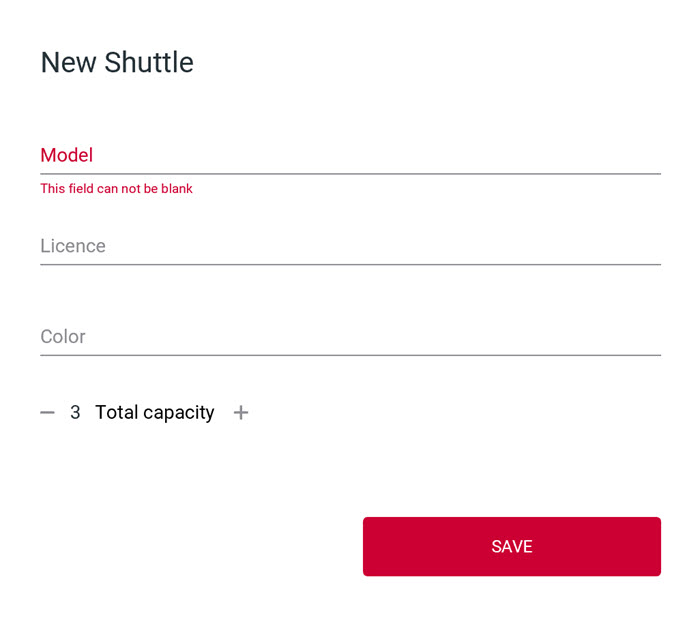 Add vehicle details including license plate, color and capacity
Add vehicle details including license plate, color and capacity
After verifying shuttle details are correct click ‘save’ to add the new shuttle