Appointment is the base for customers shuttle requests. Appointments contain all the information about the customer, vehicle in service as well as the statuses of the service appointment.
To create the new appointment manually select Create new Appointment from the main menu.
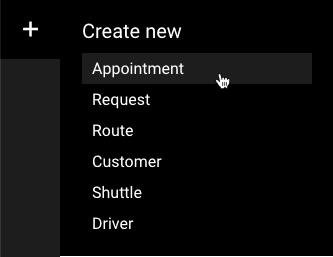
Select from the side menu create new appointment
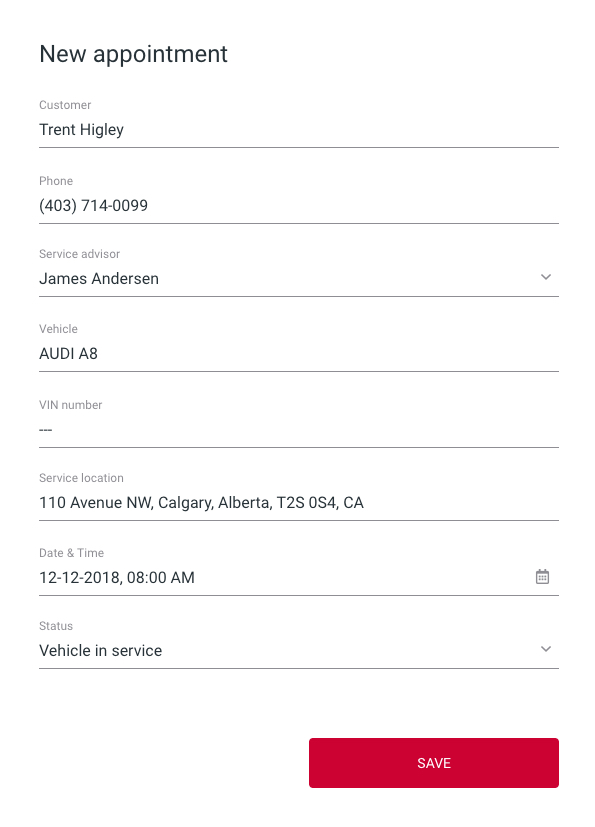
- Input the customer name and/or phone to create new customer or call up existing customers information
- Select the service advisor
- Input the customer’s vehicle make and model information. Input VIN or vehicle.
- Select service location the appointment is at
- Input the time and date of the appointment
- Set the appointment status. Learn more about the appointment statuses
- Open. Used when creating the shuttle request prior the service appointment date.
- Vehicle in service. Customer is at the dealership and dropped the vehicle off.
- Vehicle ready. Customers vehicle is now ready for pickup.
- Completed. Appointment is completed.
Once appointment is saved, the confirmation window will appear.
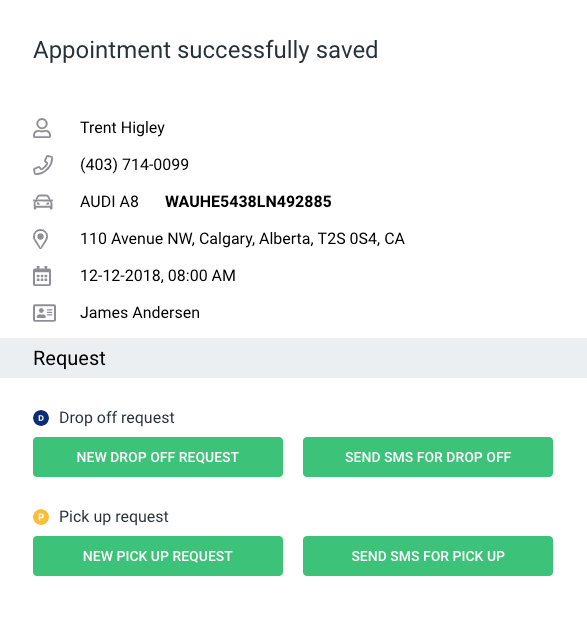
From here you can create the shuttle requests manually or SMS unique link to the customer to create the shuttle request themselves.