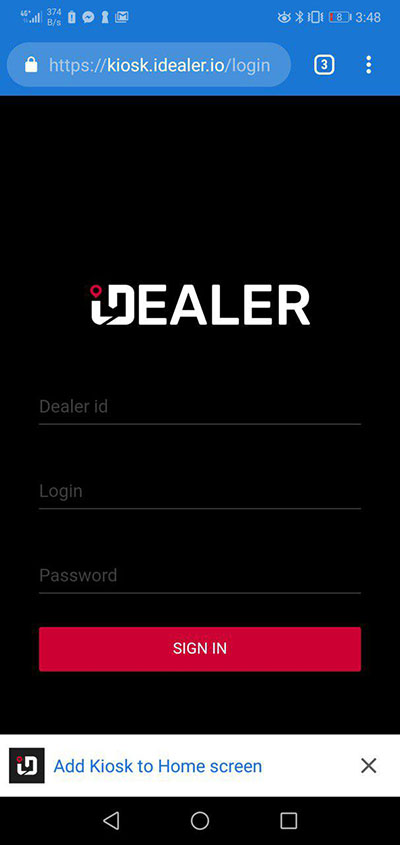The kiosk is a self service app that enables customers create shuttle requests at the dealership.
The kiosk was designed for tablets (Apple or Android). The best experiance is reached when placed in portrait mode.
- Open the browser on your tablet and go to https://kiosk.idealer.io
- Add Kiosk to HomeScreen

Apple tablets
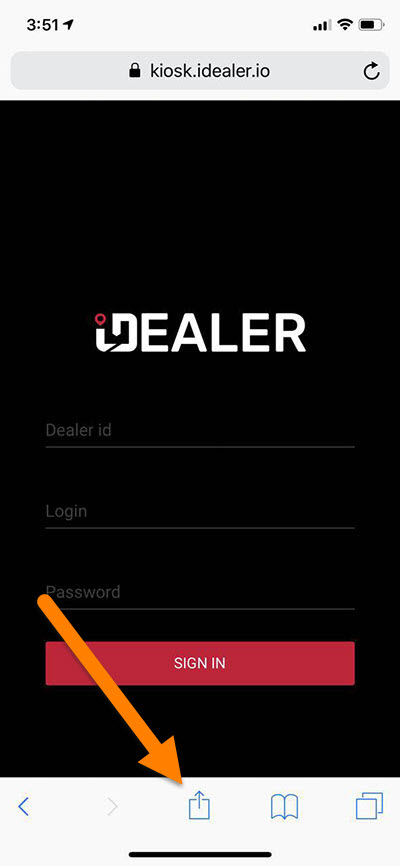
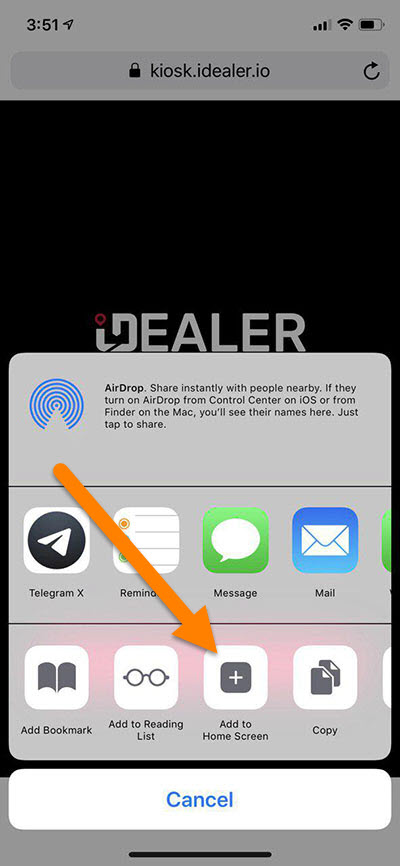
Android tablets
Simply open https://kiosk.idealer.io in Chrome browser and you will see the notification bar to add Kiosk to Home screen